The Ultimate Guide to Understanding Your Smartphone: Unleashing Hidden Features

Unearthing the Smartphone Definition
Smartphones have become an integral part of our lives, but have you ever wondered what exactly defines a smartphone? In this section, we will take an in-depth look at the mechanisms that make a device qualify as a smartphone and explore the fascinating history behind its name.
What is a Smart Phone? An In-depth Look at Its Mechanisms
A smartphone is not just any mobile phone. It is a device that combines the functionality of a traditional cell phone with advanced computing capabilities. Unlike feature phones, which are primarily designed for voice calls and basic text messaging, smartphones offer various features and applications that enhance user experience.
At its core, a smartphone consists of several key components:
-
Processor: This acts as the brain of the device and handles all computations. The processor determines how fast your smartphone can perform tasks and run applications.
-
Operating System: A smartphone requires an operating system to manage hardware resources and provide software interfaces for developers to create apps. Popular operating systems include Android, iOS, Windows Phone, and Blackberry OS.
-
Connectivity: Smartphones come equipped with multiple connectivity options such as Wi-Fi, Bluetooth, NFC (Near Field Communication), GPS (Global Positioning System), and cellular networks (3G/4G/LTE).
-
Touchscreen Display: One of the defining features of smartphones is their touchscreen display. This allows users to interact with their devices using gestures like tapping or swiping instead of physical buttons.
-
Apps: Smartphones offer access to an extensive ecosystem of third-party applications through app stores like Google Play Store or Apple App Store. These apps enable users to perform various tasks ranging from social media browsing to productivity tools.
With these components working together seamlessly in one compact device, smartphones have revolutionized communication by providing us with instant access to information on-the-go.
Why Is It Called A 'Smart' Phone? The Intriguing History Behind The Name
The term 'smartphone' itself is quite intriguing. But how did this name come about? Let's delve into the history to find out.
In the early days, mobile phones were primarily used for voice calls and text messages. However, with advancements in technology, manufacturers started adding more functionalities to their devices. Features like calendars, calculators, and basic games were introduced.
But it was not until 1998 when Nokia launched the Nokia 5120 that we witnessed a significant leap forward in smartphone evolution. This device featured entertaining games that went beyond simple snake or puzzle games found on other phones at the time. It set the stage for smartphones as we know them today.
Fast forward to 2007 when Apple unveiled its first iPhone – a game-changer that redefined what a phone could do. With its intuitive touchscreen interface and groundbreaking features such as Safari web browser and multi-touch gestures, the iPhone brought true computing power to our fingertips.
The combination of advanced hardware capabilities and an easy-to-use operating system transformed these devices from mere cell phones into something "smarter." They became portable computers capable of handling tasks previously reserved for desktops or laptops.
As smartphones gained popularity, so did their capabilities. Android emerged as a major player with its open-source nature allowing various manufacturers to distribute their own devices powered by this flexible operating system.
And thus, the term 'smartphone' was coined – representing an intelligent fusion of communication tools with computing technologies right in your pocket!
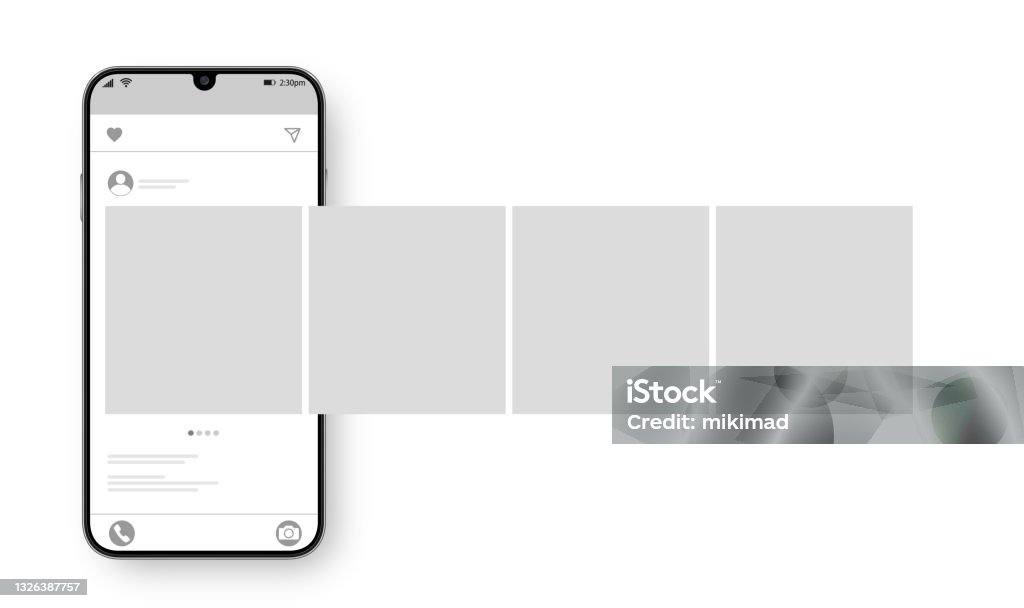
Exploring the Evolution of Smartphones
The world has witnessed a remarkable transformation in communication technology over the past few decades. From bulky landline telephones to sleek, powerful devices that fit in the palm of our hands, smartphones have become an integral part of our daily lives. In this article, we will take a journey through time and explore the birth and evolution of smartphones.
The Birth of Smart Phones: A Journey Through Time
- The First Mobile Phone Ever Made (1983):
In 1983, Motorola introduced the DynaTAC 8000X, which can be considered as the ancestor of modern-day smartphones. This portable mobile device may seem archaic by today's standards with its hefty price tag and limited battery life but it laid the foundation for future advancements in mobile technology.
- The First Smartphone (1992):
IBM unveiled the Simon Personal Communicator (SPC) in 1992, which is widely regarded as the first smartphone ever created. It became available for purchase two years later in 1994. The SPC boasted features like touchscreen functionality, email and fax capabilities, a calendar, address book, and even stylus-compatible screen keyboards – all groundbreaking innovations at that time.
- The Beginning of Mobile Gaming (1997):
In 1997, Finnish engineer Taneli Armanto developed Snake – a simple yet addictive game that came pre-installed on Nokia phones. This marked the beginning of mobile gaming as we know it today and paved way for an entire industry focused on developing games specifically designed for smartphones.
- First Phone With Internet (2001):
Up until early 2000s accessing internet from your phone was nothing more than wishful thinking or science fiction material but then came Ericsson R380 - first-ever smartphone to provide access to an actual wireless network enabling wireless internet connectivity.
5 .Apple Debuts the First iPhone (2007):
In 2007, Apple revolutionized the smartphone market with the introduction of its first iPhone. This sleek touchscreen device offered a full internet browsing experience and set new standards for smartphones in terms of design and functionality. Despite initial skepticism, the iPhone left an indelible mark on the industry and paved the way for future innovations.
How Has Technology Propelled the Development of Smart Phones?
- Advancements in Processing Power:
One of the key factors driving smartphone development is advancements in processing power. Over time, processors have become smaller, faster, and more energy-efficient. This has allowed smartphones to handle complex tasks like high-resolution video streaming, augmented reality applications, and advanced gaming without compromising performance.
- Improvements in Display Technology:
The evolution of display technology has played a significant role in enhancing user experience on smartphones. From basic LCD screens to vibrant OLED panels with high pixel densities, modern displays offer stunning visuals that bring content to life. Additionally, advancements in touch screen technology have made interactions more intuitive and responsive.
3 .Connectivity: The World at Our Fingertips :
With each passing year , mobile networks are getting faster ,more reliable & available globally.Moreover Wi-fi is now omnipresent from homes to offices.Restaurants etc.With these technologies one can access any information or service anywhere across globe.
4 .Enhanced Camera Capabilities:
Smartphone cameras have come a long way since their inception.The advent dual camera setups allow capturing professional-quality photos even under challenging lighting conditions.Smartphones also introduced features such as portrait mode which enable users to take stunning bokeh effect pictures.
5 .Integration With Artificial Intelligence(AI) :
Artificial intelligence plays a crucial role when it comes to improving various aspects of our lives including smartphones.AI-powered virtual assistants like Siri,Alexa or Google Assistant make our lives easier by performing tasks like setting reminders, making calls, sending texts, and even answering questions just by using voice commands.

Understanding Key Components & Functions in Your Smartphone
Smartphones have become an integral part of our daily lives. They are our constant companions, helping us stay connected, entertained, and informed. But have you ever wondered what goes on inside these incredibly powerful devices? In this blog post, we will take a closer look at the key components that make up your smartphone and unravel the mysteries behind their functions.
What Makes Up your Smartphone Internally?
-
Display: The display is undoubtedly one of the most noticeable components of a smartphone. It's what allows us to interact with our favorite apps, watch videos, and view photos. There are two main types of displays used in smartphones: LCD (Liquid Crystal Display) and LED (Light-Emitting Diode). Both technologies manipulate light to produce vibrant colors on your screen.
LCD displays use a backlight shining through polarizers and filters to control crystal display and create different hues. On the other hand, LED displays utilize tiny light-emitting diodes to generate colors directly. However, there's another type called AMOLED or Super AMOLED which has an edge over LCD as it can turn off individual pixels when displaying black or dark images, thus conserving battery life.
-
Battery: The battery is the powerhouse that keeps your smartphone running throughout the day. Most smartphones today use lithium-ion batteries due to their exceptional performance and efficiency compared to older nickel-based cells. These batteries can be either removable or non-removable depending on the device model.
Lithium-ion batteries offer high energy density while being lightweight but need careful handling since they contain volatile materials internally—proper charging habits like not overcharging or exposing them to extreme temperatures help prolong their lifespan.
-
System-on-a-chip (SoC): Considered as the brain of your smartphone; SoC stands for System-on-a-Chip—a single chip containing multiple crucial components like the CPU (Central Processing Unit), GPU (Graphics Processing Unit), LTE modem, display processor, video processor, and more. Various smartphone manufacturers use different SoCs from companies like Qualcomm, MediaTek, Samsung, Huawei, or Apple.
These SoCs are based on ARM's system architecture that licenses its designs to other companies; hence you may find similarities among smartphones across brands when it comes to their overall performance.
-
Memory and Storage: RAM (Random Access Memory) and internal storage are vital components of a smartphone that determine how fast your device operates and how much data it can store. Most smartphones today come with LPDDR4X RAM technology which is efficient in terms of power consumption—this helps extend battery life.
Flagship smartphones often boast even faster LPDDR5 RAM for improved speed but at a higher cost. As for internal storage, it usually ranges from 32GB to 256GB; however, keep in mind that the advertised capacity might be slightly lower due to space occupied by the operating system and pre-installed applications.
Decoding Critical Features: Processor, Memory, Sensors and More
-
Processor: The processor or CPU is responsible for executing all tasks on your smartphone—from running apps to handling complex calculations. Different smartphones utilize various processors depending on the brand's preference or partnership with chip manufacturers like Qualcomm Snapdragon series or Apple A-series chips.
Processors have multiple cores—a higher number means better multitasking capabilities—and clock speeds measured in GHz(Gigahertz). They determine how fast your phone responds while using demanding applications or playing graphics-intensive games—it's worth considering these specifications when choosing a new smartphone as they directly impact overall performance.
-
Memory Management: As mentioned earlier under memory components section; RAM plays a crucial role in determining your device's multitasking ability since it holds temporary data required by active applications. Efficient memory management ensures smooth app switching without excessive lag during usage.
Operating systems like Android and iOS implement various memory optimization techniques to make the most out of available RAM. For example, Android's Adaptive Memory Management uses machine learning algorithms to predict which apps you're likely to use next and proactively loads them into RAM for a seamless experience.
-
Sensors: Smartphones are equipped with an array of sensors that enhance user experience and enable several functionalities. Some common sensors found in smartphones include:
- Accelerometer: Measures acceleration forces allowing features like auto-rotate screen orientation or detecting physical activities such as steps count.
- Gyroscope: Works alongside the accelerometer by helping detect rotation or angular changes—this enables augmented reality (AR) experiences, gaming controls based on motion gestures, etc.
- Digital Compass: Helps determine your device's orientation relative to magnetic north; this is useful for navigation apps or simply finding directions.
- Ambient Light Sensor: Automatically adjusts screen brightness according to surrounding lighting conditions—prevents eye strain in darker environments while conserving battery power when unnecessary.
- Proximity Sensor: Detects how close your phone is to another object—for instance, during calls it turns off the display when you bring your ear closer; this prevents accidental touches disrupting conversations.
Understanding these sensors not only helps appreciate their contribution towards our smartphone experience but also makes us realize how much thought goes behind designing even seemingly small details.
Harnessing the Power of Advanced Features in Modern-Day Smartphones
Smartphones have become an integral part of our lives, serving as more than just a device for communication. With advancements in technology, smartphones now come equipped with advanced features that harness the power of artificial intelligence (AI) and augmented reality/virtual reality (AR/VR). In this blog post, we will explore some of these hidden capabilities that your smartphone possesses and how they can enhance your everyday life.
AI Capabilities You Didn't Know Your Smartphone Had
Artificial intelligence has revolutionized the way we interact with technology. From voice assistants to image recognition, AI has made its way into our smartphones without us even realizing it. Here are some AI capabilities you didn't know your smartphone had:
-
Real-time Language Translation: Have you ever been stuck in a foreign country where you don't understand the language? Fear not! Your smartphone can act as a personal translator using AI-powered language translation apps. Simply speak or type what you want to say, and let your phone do the rest.
-
Intelligent Camera Features: Gone are the days when taking great photos required professional photography skills. Smartphones now come with intelligent camera features powered by AI algorithms that automatically adjust settings based on lighting conditions, detect scenes for optimal shooting modes, and even remove unwanted objects from photos.
-
Personalized Recommendations: Ever wondered how streaming platforms like Netflix suggest shows or movies tailored specifically to your taste? It's all thanks to AI algorithms analyzing your viewing habits and preferences on your smartphone. This level of personalization enhances user experience by delivering content that matches individual interests.
-
Voice Recognition Security: Unlocking phones using fingerprints is so last year! Facial recognition was introduced as a secure method but now voice recognition takes security to another level altogether – thanks to advancements in natural language processing (NLP) algorithms used by smartphones' built-in voice assistants.
-
Predictive Text and Typing: Tired of typing long messages on your smartphone's keyboard? AI-powered predictive text technology predicts the next word or phrase you're likely to type, making texting faster and more convenient. It even adapts to your writing style and suggests personalized responses.
These are just a few examples of how AI capabilities have integrated seamlessly into our smartphones, enhancing functionality in ways we never imagined.
Dive into AR/VR Features on Your Fingertips
Augmented reality (AR) and virtual reality (VR) have taken the world by storm, offering immersive experiences that blur the line between real and virtual worlds. Here are some amazing AR/VR features that you can explore on your smartphone:
-
Virtual Showrooms: Buying furniture or home decor items without physically visiting a store is now possible with VR-enabled showrooms. Simply use your smartphone to experience 360-degree views of products in realistic settings, allowing you to make informed purchase decisions from the comfort of your own home.
-
Enhanced Gaming Experiences: Gamers rejoice! With AR/VR features on smartphones, gaming has reached a whole new level of immersion. From Pokemon Go's augmented reality gameplay to VR headsets for an intense gaming experience, these technologies bring games to life like never before.
-
Travel Exploration: Planning your next vacation? Use AR apps on your smartphone to explore destinations virtually before booking flights or accommodations. You can take virtual tours of famous landmarks, museums, and even hotels through interactive experiences that transport you across the globe.
-
Interactive Learning: Education becomes more engaging with AR/VR features in smartphones. Students can visualize complex concepts through interactive simulations or travel back in time using historical reconstruction apps – all within the palm of their hands!
-
Live Events Streaming: Missed out on attending concerts or sporting events? Don't worry; smartphones equipped with AR capabilities allow you to experience live events as if you were there in person. From 360-degree live streams to interactive overlays, you can be part of the action from anywhere in the world.
The possibilities with AR/VR features on smartphones are endless and continue to expand as technology advances. These features provide a gateway to exciting experiences that were once only possible through expensive dedicated devices.

Mastering Mobile Operating Systems (OS)
Smartphones have become an indispensable part of our lives, and the choice between iOS and Android can greatly impact our user experience. In this article, we will delve into the differences between these two dominant platforms and help you decide which one suits you best. Additionally, we will explore how the choice of operating system can affect overall performance and user experience.
iOS vs Android: Which One Suits You Best?
When it comes to choosing a mobile operating system, there are several factors to consider. Let's start by looking at the user demographics of iOS and Android users.
User Demographics
iOS users typically come from developed countries and have higher education degrees as well as higher incomes. On the other hand, Android users tend to reside in newly-developed or developing countries, hold diploma degrees, and earn less than their iOS counterparts. This implies that iOS users generally belong to higher social classes while Android caters to a more diverse audience in terms of age and gender.
Device-Specific Differences
Both iOS and Android offer distinct advantages when it comes to device capabilities. Apple maintains strict regulations for app submission, resulting in a smaller number of apps available on the App Store compared to Google Play Store. However, this also means that iOS apps undergo a longer development process with stricter verification standards. As a result, they are often more consistent, secure, and comfortable to use compared to their Android counterparts.
Android devices are generally cheaper than iPhones but come with their own set of benefits as well. Despite having a larger quantity of apps available on Google Play Store due to its open-source nature, app quality may vary across different devices running on different versions of Android OS. Nonetheless - if budget is your primary concern - you might find an affordable yet feature-packed option among various manufacturers supporting the platform.
Response to Push Notifications
One aspect where these two platforms differ significantly is how they handle push notifications. Android users are more likely to open and engage with push notifications compared to iOS users. This can be attributed to the design principles of their respective user interfaces.
On Android, users need to take action upon receiving a notification, while on iOS, notifications disappear quickly without requiring immediate interaction. As a result, iOS users tend to have a higher level of interactivity with their devices. So if you're someone who appreciates prompt responses and enjoys staying engaged with your smartphone, Android might suit you better in this regard.
In-App Engagement and Retention
Another critical aspect of user experience is app engagement and retention rates. Studies show that iOS users spend significantly more time interacting with apps compared to Android counterparts. This suggests that iOS attracts power-users who are more inclined towards engaging with creative content.
While it may seem like a disadvantage for Android at first glance, it's worth noting that the platform allows for greater accessibility by accommodating various budget ranges through different device manufacturers - this enables a larger user base overall.
However, despite having more people download apps on their devices, the post-installation experience on iOS tends to be superior due to Apple's meticulous development standards. Consequently, iPhone users often report higher satisfaction levels leading them to stick around longer within an application ecosystem.
Gaming Experience
For gaming enthusiasts out there looking for seamless gameplay experiences tailored specifically for mobile devices - both platforms offer unique advantages depending on individual preferences.
The App Store boasts an extensive collection of enjoyable games optimized explicitly for iPhones' hardware capabilities - providing smooth gameplay experiences across different titles available exclusively or primarily on Apple's ecosystem.
On the other hand, while Google Play Store may not have as many exclusive titles as its counterpart does; however - thanks to advanced memory capacity found in most modern-day Android devices - playing graphically intensive games or running multiple applications simultaneously is generally smoother than what iPhones can currently handle.
It ultimately boils down whether you prioritize variety over performance when it comes to mobile gaming. If you seek exclusive and polished titles, iOS could be your best bet. However, if versatility is more important to you and playing the latest games with maximum performance takes precedence - Android might be the way to go.
Purchasing Power
The purchasing power of users also varies between iOS and Android platforms. Studies indicate that iOS users tend to have higher incomes and are more willing to spend money on enhancing their in-app experiences through purchases.
On the other hand, Android relies more on revenue from mobile ads due to a larger user base that often consists of individuals with lower incomes or budget-conscious consumers who prioritize affordability over premium features or experiences.
Therefore, if you're someone who values investing in applications for an enhanced experience without hesitation - especially when it comes down to utility apps like productivity tools or creative software - then iOS might align better with your spending capabilities.
Individual Personality
Believe it or not, our choice of smartphone operating system can reflect aspects of our personality as well. Research suggests that Android users tend to be more introverted individuals who follow trends while iPhone users lean towards extroversion and view their expensive smartphones as status symbols.
Moreover, iPhone users care about comfortability while leading others whereas Android users value customizability options offered by the platform allowing them greater freedom in personalizing their devices according to individual preferences.
It's interesting how something seemingly trivial like choosing an OS can reveal insights into our personalities!
The Impact Of OS On Overall Performance And User Experience
As we've explored various aspects such as user demographics, device-specific differences, response to push notifications, engagement rates within apps including gaming experiences along with purchasing behavior based on different budgets; it becomes apparent that both operating systems offer distinct advantages depending upon individual requirements and preferences.
Understanding these differences allows businesses and developers alike tailor their apps accordingly ensuring they meet expectations set forth by target audiences across diverse backgrounds worldwide. Whether catering specifically towards Apple's iOS ecosystem or accommodating Android's broad user base - the choice depends on various factors including but not limited to demographics, preferences, and budget considerations.

Using Built-In Applications Effectively
Smartphones have become an integral part of our lives, serving as a hub for both productivity and entertainment. While many users rely on third-party apps downloaded from app stores, it's important not to overlook the potential of pre-installed applications. In this blog post, we will explore various tips and tricks to make the most out of these built-in apps on your smartphone. Whether you want to boost your productivity or enjoy some downtime with entertainment options, we've got you covered!
Maximizing Productivity With Pre-Installed Apps
Optimize Your Home Screen
The home screen is where you spend most of your time interacting with your phone. By organizing it effectively, you can optimize it for maximum productivity. Take advantage of widgets and blank space to create a well-optimized home screen that suits your needs. Consider including only the most frequently used apps on the main panel, making them easily accessible whenever needed.
Let Gboard Speed Up Your Typing
Typing can be a tedious task at times, but with Gboard - Google's own keyboard app - you can speed up your typing experience significantly. This app offers time-saving shortcuts for typing numbers and special characters effortlessly. Additionally, Gboard provides advanced options such as text control tools and advanced searches that further enhance your typing efficiency.
Remember To Use Reminders
In today's fast-paced world, it's easy to forget important tasks or appointments amidst numerous distractions. Thankfully, Android devices come equipped with Google's reminder system integrated seamlessly into their operating system. Set location-based reminders to receive alerts when you arrive at specific locations so that nothing slips through the cracks in terms of productivity.
Take Control Of Notifications
Notifications are meant to keep us informed about important events or updates but too many notifications can quickly become overwhelming. Perform a personal notification audit by determining which notifications are truly essential for you and disable or customize notifications accordingly using Android's built-in options. For instance, Gmail offers features to prioritize high-priority messages and filter notifications for a clutter-free experience.
Snap Between Apps
Switching between apps quickly is crucial for multitasking efficiently on your smartphone. Android devices offer various methods to snap between recently used apps effortlessly. Whether you prefer the traditional three-button navigation or the more modern gesture navigation, both provide convenient ways to switch between apps seamlessly.
Leveraging Entertainment Options Provided By Default
Split Your Screen
If you enjoy consuming media or need to use two apps simultaneously, take advantage of the split-screen feature available on Android devices running Android 7 or higher. This feature allows you to view and interact with two apps side by side, enhancing your entertainment experience while maintaining productivity when needed. Some manufacturers like Samsung even offer their own implementations of this handy feature.
Harness Chrome's Cross-Platform Power
Google Chrome is one of the most popular web browsers available today, and it comes with a powerful synchronization feature that can greatly enhance your overall productivity across multiple devices. With Chrome's sync functionality enabled on your smartphone and desktop computer, you can access bookmarks and open tabs seamlessly from any device, making it ideal for work-related tasks or simply keeping up with your favorite websites.
Make Android Itself More Efficient
Android offers numerous customization options through third-party apps that can further boost productivity levels tailored specifically to your needs. Consider exploring these options such as creating custom gesture shortcuts or adding a taskbar-like feature to increase efficiency in navigating through different applications quickly.

Optimizing Storage Space Without Sacrificing Essential Data
Smartphones have become an integral part of our lives, serving as our primary source for communication, entertainment, and storing valuable data. However, with the increasing amount of apps, photos, videos, and files we accumulate over time, managing smartphone storage has become more challenging than ever. In this section, we will explore effective strategies to optimize storage space without sacrificing essential data.
Guidelines To Manage Internal And External Storage Wisely
To effectively manage your smartphone's internal and external storage space wisely, it is important to follow some guidelines that can help you make the most out of the available capacity.
1. Understand Your Storage Usage
The first step towards optimizing storage space is understanding how it is being utilized. By accessing your device's settings and navigating to the storage option, you can obtain a breakdown of storage usage by categories such as apps, media files, system files, cache data,and others. This analysis will provide insights into which areas are consuming the most space on your device.
2. Delete Unwanted Apps
Unnecessary apps can take up a significant amount of precious storage space on your smartphone. Take a moment to evaluate which apps you no longer use or are redundant in functionality. Uninstalling these unwanted apps not only frees up valuable space but also declutters your home screen.
3. Clear Cache and Data Regularly
Apps generate temporary files that get stored in the cache memory over time. These cached files consume additional storage without adding any value to your user experience. It is advisable to clear app cache regularly from settings or utilize features provided by third-party cleaning applications like CCleaner or Files by Google for efficient removal of unnecessary cached data.
4.Delete Duplicate Files and Old Documents
Accumulation of duplicate files over time leads to wastage of valuable storage resources unnecessarily.Take advantage of file management tools available on smartphones or third-party apps to identify and delete duplicate files effectively. Additionally, deleting old documents that are no longer needed can free up a significant amount of space.
5. Utilize External Storage or Cloud Services
Transferring files to external drives, computers, or cloud services not only saves space on your smartphone but also provides a reliable backup solution in case of device loss or damage. Services like Google Drive, Dropbox, iCloud, or OneDrive offer the convenience of storing files online and accessing them from any device with an internet connection.
Never Lose Important Files Again With These Backup Tips
Losing valuable data stored on our smartphones is a nightmare nobody wants to experience. To ensure that you never lose important files again, follow these backup tips:
1. Enable Automatic Backups
Take advantage of automatic backup features provided by your smartphone's operating system or cloud storage service. By enabling this feature, your device will automatically back up your photos,videos,and app data at regular intervals without requiring any manual intervention.
2.Use Cloud Storage for Essential Files
Save essential files such as important documents,critical work-related information,passwords,and other sensitive data in secure cloud storage platforms like Google Drive,iCloud,Drobox etc.Cloud storage ensures that even if something happens to your physical device,your essential information remains safe and accessible from anywhere using another device.
3.Backup Photos and Videos
Photos and videos capture precious memories that cannot be replaced if lost.Hence,it is crucial to have a reliable backup solution for them.One option is utilizing the automatic photo/video syncing feature provided by various cloud services.Another option is manually transferring them periodically into an external hard drive or computer.Not only does this create additional space on your phone,but it also acts as protection against potential loss due to accidental deletion,malfunctioning devices ,or theft.
4.Export Contacts And Calendar Data
Contacts and calendar events are critical pieces of information that we heavily rely on.Back up your contacts and calendar data regularly by exporting them to a secure location such as your email account or cloud storage platform.This will ensure that even if you lose access to your device,you can easily import the backup file and retrieve all your essential contact details and upcoming events.
5. Test Your Backups Regularly
Having backups in place is not enough; it is equally important to test them periodically.Ensure that you can successfully restore files from your backups whenever needed.Performing regular tests will give you peace of mind knowing that in case of an unfortunate event,all your valuable data can be recovered without any hassle.

Improving Battery Life for Longer Usage Duration
Smartphone battery life is a constant concern for many users. It's frustrating to have your phone die in the middle of an important call or when you're trying to navigate in an unfamiliar city. But fear not, there are ways to improve your smartphone's battery life and ensure longer usage duration. In this blog post, we will explore two key areas: unexplained battery drains and how to prevent them, as well as eco mode, power saving techniques, and more.
Unexplained Battery Drains and How to Prevent Them
Have you ever experienced unexpected battery drains on your smartphone? You know the feeling - you fully charge your device overnight only for it to lose significant power within a few hours of use. This can be incredibly frustrating, but understanding the causes behind these unexplained battery drains can help mitigate their impact.
-
Identify Rogue Apps: One common culprit behind mysterious battery drains is rogue apps that consume excessive resources in the background. To identify such apps on Android devices go to Settings > Battery > Battery Usage > App usage since full charge. Here you'll find a list of apps along with their respective energy consumption percentages.
-
Update Your Apps: Outdated apps may have bugs or inefficient coding that contribute to increased energy usage. Regularly updating your apps ensures that they receive bug fixes and optimizations from developers designed specifically for improved performance and reduced resource utilization.
-
Optimize Push Notifications: Push notifications can be both useful and draining on your smartphone's battery life if mismanaged. Limiting the number of push notifications received from certain apps or disabling them altogether can save valuable energy throughout the day.
4.Use Lite Versions of Apps: Some popular social media platforms offer "lite" versions of their applications that are designed specifically for low-end devices with limited processing power and memory capacities.These lite versions often come with built-in features like data-saving modes which significantly reduce network and battery consumption.
- Keep Your Device Cool: Extreme heat can significantly impact your smartphone's battery life. Avoid exposing your device to direct sunlight for extended periods of time, especially during hot summer months. Additionally, refrain from playing graphics-intensive games or using resource-heavy apps while charging as they generate additional heat that can affect the overall health of your battery.
By implementing these strategies, you can prevent unexplained battery drains and enjoy longer usage duration on your smartphone.
Eco Mode, Power Saving Techniques & More
In addition to addressing unexplained battery drains, there are several eco mode features and power-saving techniques that can help maximize the battery life of your smartphone. Let's explore some of these options:
-
Activate Eco Mode: Many smartphones come equipped with an "Eco Mode" feature that optimizes various settings to reduce energy consumption without sacrificing functionality. Enabling this mode typically adjusts screen brightness, limits background app activity, reduces CPU speed, and disables unnecessary animations or visual effects.
-
Adjust Screen Brightness: As mentioned earlier, lowering screen brightness is a simple yet effective way to conserve battery power. Manually adjusting the brightness level or enabling auto-brightness allows your device's screen to adapt based on ambient lighting conditions automatically.
3.Optimize Connectivity Settings: Wi-Fi connectivity consumes less power than mobile data connections when browsing or streaming content online . Therefore it is advisable to switch off mobile data whenever possible for prolonged use.Airplane mode also comes in handy when in areas with weak signals as it prevents constant searching for network coverage thus conserving valuable energy
4.Use Battery-Saving Modes Wisely: Most smartphones offer dedicated battery-saving modes that restrict certain functions such as background app refreshes and location services.The best practice would be turning this function on manually once you know you won't need full functionality throughout the day - like during long flights where signal strength isn't reliable anyway- This helps extend usage duration by limiting energy-consuming processes.
-
Close Unused Apps: Leaving multiple apps running in the background can drain your battery unnecessarily. It's a good habit to close unused apps from the multitasking menu regularly, especially those that are known resource hogs like social media or gaming applications.
-
Limit Location Services: GPS and location-based services can be significant battery drainers, as they require constant communication with satellites and data processing. Limiting the number of apps with access to location services or using them only when necessary will help conserve precious battery power.
-
Update Software Regularly: Keeping your smartphone's operating system and apps up-to-date is crucial for optimizing battery performance.Many software updates include bug fixes, security patches, and performance optimizations that help reduce unnecessary energy consumption by improving overall system efficiency
8.Reduce Screen Timeout Duration: Setting a shorter screen timeout interval ensures that your device's screen turns off more quickly when not in use, reducing unnecessary battery drain caused by idle display activity. Adjusting this setting to an optimal duration based on your usage patterns can result in noticeable improvements in battery life.
By implementing these eco mode features and power-saving techniques wisely, you'll experience longer usage durations on your smartphone without compromising essential functionality.

Securing Your Smartphone From Potential Threats
Smartphones have become an integral part of our lives, containing a wealth of personal information and sensitive data. However, with the increasing prevalence of cyber threats, it is crucial to take steps to secure our smartphones from potential risks. In this comprehensive guide, we will explore two key aspects of smartphone security: staying safe from malware and understanding important privacy settings.
Staying Safe from Malware: A Step-By-Step Guide
Malware poses a significant threat to smartphone users as it can compromise personal data and even lead to financial losses. To protect yourself from malware attacks, follow these essential steps:
-
Keep your software up-to-date: Regularly update your operating system (OS) and applications. These updates often include vital security patches that address vulnerabilities exploited by hackers.
-
Download apps only from trusted sources: Stick to official app stores like Google Play or Apple App Store when downloading applications for your phone. These platforms have strict policies in place to minimize the risk of malicious apps being available for download.
-
Be cautious with app permissions: Pay attention to the permissions requested by each app during installation or use. Granting unnecessary access rights can expose your personal information or compromise device security.
-
Install reputable antivirus software: Consider installing antivirus software on your smartphone for an added layer of protection against malware threats.
-
Avoid clicking on suspicious links: Be wary of unsolicited messages or emails containing unfamiliar links, especially those promising attractive offers or prizes.
By following these simple yet effective measures, you can significantly reduce the risk of falling victim to malware attacks on your smartphone.
Privacy Settings You Should Be Aware Of
Protecting our privacy is becoming increasingly challenging in today's digital age where data collection has become ubiquitous. Fortunately, modern smartphones offer various privacy settings that allow us to regain control over our personal information:
-
Two-Factor Authentication: Enable two-factor authentication (2FA) for your Google account. This adds an extra layer of security by requiring a one-time-use code in addition to your password when logging in from an unfamiliar device.
-
Passcode Settings: Set a strong passcode for unlocking your smartphone, and consider disabling fingerprint or face login if you are concerned about unauthorized access.
-
App Permissions: Regularly review the permissions granted to installed apps. Limit app access to necessary hardware and system services to protect your privacy.
-
Automatic Updates: Enable automatic updates for both the OS and apps on your smartphone. This ensures that you receive important security patches without manual intervention.
-
Find My Device Feature: Activate the Find My Device feature on your phone. It helps locate a lost phone and allows remote wiping of personal data to prevent unauthorized access.
-
Lock Screen Notifications: Avoid displaying sensitive information on the lock screen by adjusting notification settings accordingly.
-
Personalized Ads: Consider limiting personalized ads by deleting advertising IDs and enabling App Tracking Protection features like DuckDuckGo's tracker blocking.
-
Google Account Privacy Check-Up: Perform regular privacy check-ups for your Google account. Review various privacy settings related to location history, web/app activity, YouTube search history, etc., to manage data collection.
-
Camera and Microphone Access: Utilize quick settings options provided by smartphones to block camera or microphone access temporarily when required.
10)Clipboard Monitoring :Enable alerts for clipboard access so that you can stay informed about which apps are accessing this sensitive area of your smartphone.
11)End-to-End Encryption in Messages : Prioritize messaging apps with end-to-end encryption such as Google Messages, ensuring secure communication between sender and recipient.
By implementing these privacy settings, users can regain control over their personal data while minimizing the risk of unauthorized access or data breaches.

The Future of Smartphones
In a world where technology is constantly evolving, smartphones have become an essential part of our daily lives. From communication to entertainment, these devices offer us convenience and connectivity like never before. But what does the future hold for smartphones? Will they continue to revolutionize the way we live? In this blog post, we will explore the industry predictions and emerging trends in mobile technology that could change the game.
What's Next for Smart Phones? Industry Predictions
-
Foldable Displays: One of the most exciting developments in smartphone technology is the concept of foldable displays. Companies like Samsung and Huawei have already introduced foldable phones that can transform from a traditional-sized phone into a tablet-like device with a larger screen. This innovation has opened up new possibilities for multitasking, gaming, and media consumption on-the-go.
-
5G Connectivity: With 5G networks rolling out across different parts of the world, smartphone users can expect faster download speeds and lower latency rates than ever before. This means seamless streaming, instant downloads, and improved overall performance on our mobile devices.
-
Artificial Intelligence (AI): AI-powered features are becoming increasingly common in smartphones today, but experts predict that this trend will only continue to grow in the future. From voice assistants like Siri and Google Assistant to facial recognition technology for secure unlocking or augmented reality applications - AI integration will enhance user experiences further.
-
Extended Battery Life: Imagine not having to worry about your phone dying halfway through the day! Improved battery technologies are being developed by companies such as Tesla founder Elon Musk's Neuralink project which aims at creating batteries that last significantly longer than current ones while offering fast charging capabilities too!
-
Enhanced Camera Capabilities: Smartphone cameras have come a long way over recent years thanks partly due to improvements made possible by advancements within machine learning algorithms; social media apps demand better quality photos with each passing day. Expect to see even more impressive camera capabilities in the future, including better low-light performance and enhanced zoom features.
Emerging Trends in Mobile Technology That Could Change the Game
-
Augmented Reality (AR): Augmented reality is a technology that overlays virtual information or objects onto the real world, giving users an immersive experience like never before. With AR-enabled smartphones, we can expect to see applications ranging from gaming and entertainment to education and productivity tools.
-
Internet of Things (IoT) Integration: The Internet of Things refers to the network of interconnected devices that communicate with each other through the internet. Smartphones are increasingly becoming central control hubs for IoT devices such as smart home appliances, wearables, and even connected cars.
-
Biometric Authentication: As security becomes an increasing concern in our digital age, biometric authentication methods are gaining popularity on smartphones. From fingerprint sensors to facial recognition technology - these features offer a convenient yet secure way for users to access their devices and protect sensitive data.
-
Health Monitoring: Today's smartphones already have built-in fitness tracking capabilities; however, experts predict that future devices will go beyond basic step counting or heart rate monitoring. Imagine your phone being able to analyze your sleep patterns or detect early signs of health issues by analyzing various biometrics!
-
Flexible Displays: While foldable displays are already making waves in smartphone design innovation, flexible displays take things a step further by allowing screens to bend and flex without losing functionality or picture quality entirely! This could lead us into a whole new realm of possibilities concerning device form factors while providing durability against accidental drops too!
Conclusion: The Future of Smartphones
As we look ahead to the future of smartphones, there are several exciting trends and innovations on the horizon. From foldable displays to 5G connectivity, artificial intelligence, extended battery life, enhanced camera capabilities, augmented reality (AR), Internet of Things (IoT) integration, biometric authentication, health monitoring, and flexible displays - these advancements promise to shape the way we use our mobile devices in the years to come.
Foldable displays have already made a splash in the market with their ability to transform from a traditional-sized phone into a tablet-like device. This opens up new possibilities for multitasking and media consumption on-the-go. Coupled with 5G connectivity that offers faster download speeds and lower latency rates than ever before, users can expect seamless streaming and improved overall performance on their smartphones.
Artificial intelligence is another area where smartphones are making significant strides. With AI-powered features like voice assistants and facial recognition technology becoming increasingly common today, experts predict even more sophisticated applications in the future. This could range from personalized recommendations based on user preferences to augmented reality experiences that blend virtual information with the real world.
Battery life has long been a concern for smartphone users but improvements in battery technologies offer hope for longer usage durations. Companies like Tesla founder Elon Musk's Neuralink project are working towards creating batteries that last significantly longer while offering fast charging capabilities too.
Camera capabilities continue to evolve as well. From better low-light performance to enhanced zoom features, smartphone cameras are poised to deliver even more impressive photography experiences in the future.
Emerging trends like augmented reality (AR) open up new possibilities across gaming entertainment education productivity tools whereas IoT integration allows smartphones become central control hubs for connected devices such as smart home appliances or wearables ensuring seamless interactions between different aspects everyday lives; Biometric authentication methods provide convenient yet secure ways access devices protecting sensitive data whilst health monitoring turns phones into personal wellness coaches analyzing sleep patterns detecting early signs health issues.
Flexible displays take innovation to a whole new level, allowing screens to bend and flex without losing functionality or picture quality. This not only opens up possibilities for unique device form factors but also provides added durability against accidental drops.
In conclusion, the future of smartphones is filled with exciting advancements that promise to revolutionize the way we live and interact with technology. From foldable displays and 5G connectivity to AI integration, extended battery life, enhanced camera capabilities, AR experiences, IoT integration, biometric authentication, health monitoring and flexible displays - these innovations are shaping a world where our smartphones will be even more powerful tools in our daily lives. The possibilities are endless as we continue to push the boundaries of what smartphones can do. So buckle up and get ready for an exhilarating journey into the future of mobile technology!